
Tutorials - Adding Resources to Stories
Once you create a new story, you must assign resources to the story in order to use them. This keeps the story editor organized. For example, you might have 100s of sprites. Some sprites might be medieval themed while others might be space themed. When you're working on a story, you might not want to see sprites that you never plan to use, like medieval themed sprites in a space themed story. By assigning resources to stories, you can set which resources you'll see when working on the story editor.
To assign a resource to a story, click on the resource you want to use. Scroll down to the section titled "Stories that have access to this resource".
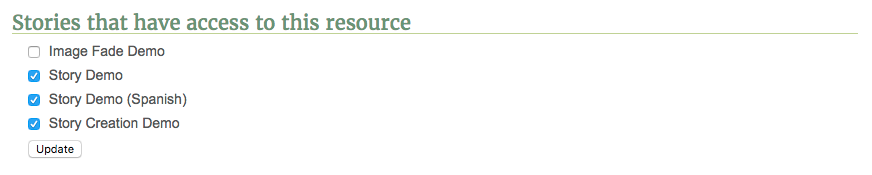
There, you'll see a list of all your stories. You can check as many stories as you want. The resource will appear in the story editor of all the stories that have been checked. Once you've selected all the stories, click Update.
The resource will now show up in all the stories that were selected.